Memories feature in Google Chrome and how to use it

The Memories feature in Google Chrome browser gives you a straightforward and simple way to access the web pages you visited previously. The feature categorizes the web pages you’ve visited and displays some recommended searches, and also offers ranked cards for your browsing history.
Memories feature in Google Chrome and how to use it
The feature is available for users of Google Chrome browser version 92 and later versionsOnce the browser is updated, follow these steps to activate the feature:
- Open a new tab and copy the address: chrome://flags/#memories and paste it into the address bar and press Enter.
- Expand the drop-down menu next to the Memories option and then select the Activate option.
- Click on the Restart option that appears to you to apply the changes.
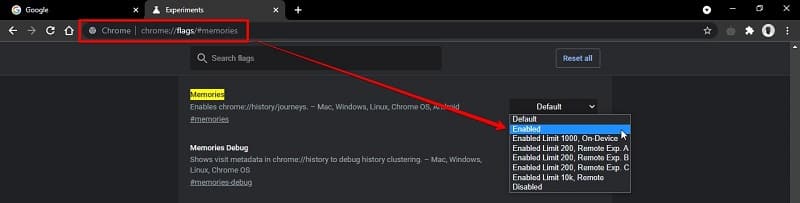
Once you restart your browser, follow these steps to see your browsing memories:
- Open a new tab and copy the address: chrome://history/journeys and paste it into the address bar and press Enter.
- On the next screen find your browsing memories arranged in a clear and simple way. The recommended searches appear under the Try to Find What tab.
Depending on your browsing history, you will find a search bar at the top to search for a specific search you performed previously. Saved web pages are displayed within a choice of tab groups and bookmarks.
Scrolling down you will find results arranged under different cards listed in chronological order. This should make any previous search relatively easier.
The multiple pages of a particular site are minimized into a single card. To view them all, tap the down arrow icon next to the card.
To delete any searches you’ve done previously in the Google Chrome browser, all you have to do is click on the three dots next to the search process, choose remove from history, and then click on the confirm option.

Google makes it easier to navigate search results
It is worth noting that Google announced three new features available in the latest beta version of browser Google Chrome, aims to make it easier to find things across the web and to share text. One of the new experiments allows you to see some search results below the address bar after navigating to the page.
Another feature in the test lets you create a simplified image of text across websites, while a third feature adds cards to a new tab page that makes it easy to go back to sites you’ve visited previously provided they’re logged into the browser.



