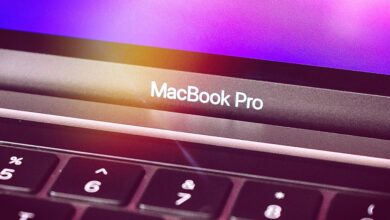Using QR codes with Chromebooks

Chromebooks have gone viral lately, thanks to their affordable pricing and increased hardware specifications.
Chromebooks are no longer weak devices that can’t run anything, as the system now has a variety of choices and uses.
So many people started turning to Chromebooks for their daily use, and QR codes are one of the most popular.
These codes help users to easily transfer various information such as links, text, and even payment data.
Read also: How to play games in Discord
Using QR codes with Chromebooks
You can create QR codes and read them directly on Chromebook computers with ease, because you can install Android applications in them.
And you can rely on the Google Chrome browser that is automatically installed inside the device to generate QR codes as you wish for any page on the Internet.
You can do this by following these steps:
Head to the site or link you want to create a QR for, and then double-click on the address bar until you see a box icon next to your favorites.
And then click on this code until your code is produced, which links to this page you are standing on.
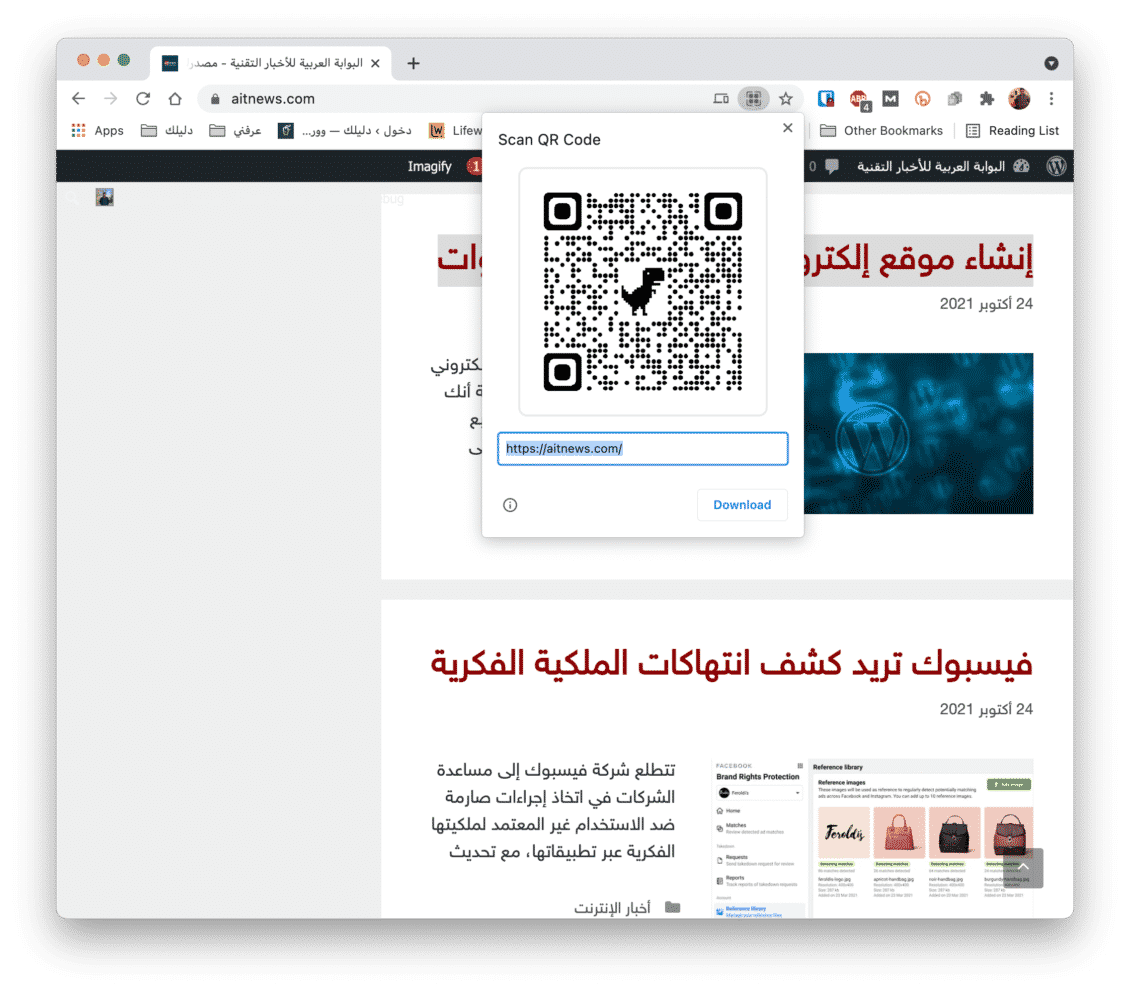
And you can modify the text box below to make the code stand for written text instead of a direct website or page.
You can also use external applications to generate these codes, and you can use any Android application you wish.
Read also:How to prevent images from appearing in iPhone search
And if you want to read a code or enter its data into your device, you can do so by scanning it with the camera app.
Chromebooks automatically come with a camera app that lets you take photos or scan the codes you want with ease.
You can also rely on some third-party websites or applications that you can install in your device to read the code.
There are many applications that you can install in the Google Play Store, and you can also use one of the sites to read the code.
Read also: Create a free website in four steps