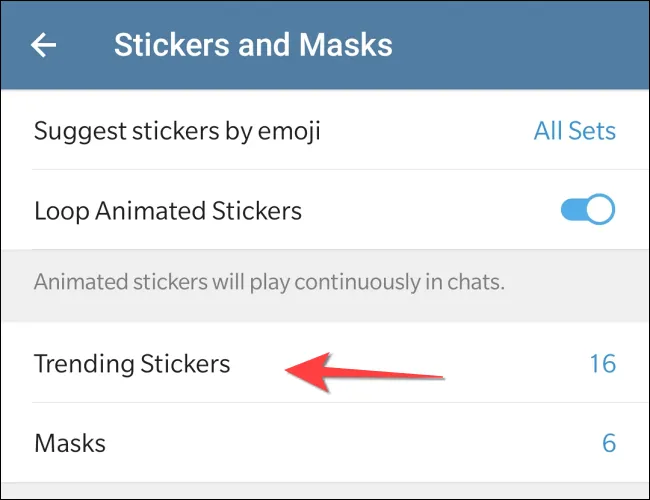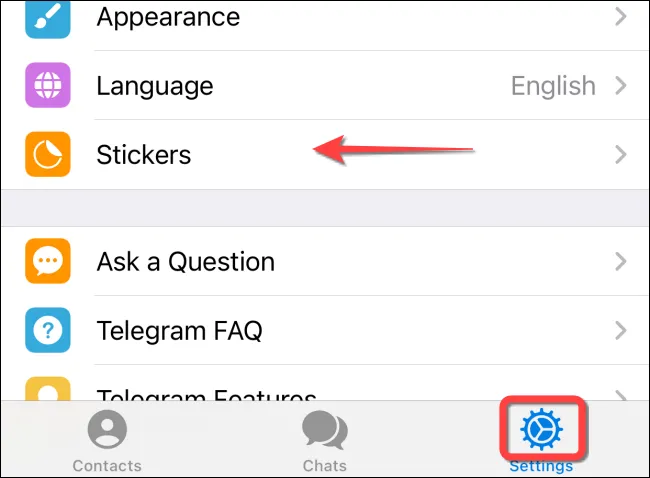Manage and use stickers in Telegram

You can use a set of stickers in Telegram in order to make your conversation more interesting and not boring, and the application includes a pre-installed set.
You can also add any set of stickers you want, and use them with the application as easily as if you were using the original set of stickers.
But if you add a lot of stickers to the app it becomes slow to use, so you should not increase the sticker packs used.
Read also: Best Slack platform games
Install Telegram sticker packs in Android app
You can easily access and manage your Telegram sticker packs via your mobile app, but the method differs between Android and iPhone phones.
You can access it on Android phones by heading to the phone’s settings section from the three bars on the left.
After that, click on Conversations Settings, and then choose Sticker Packs and Masks.
You will then find a set of options for managing sticker packs such as their appearance and the use of animated stickers, and you can search for popular packs.
And that is by clicking on the selection of popular packages in the application and choosing the package you want to install.
And then press the add button, and you can delete any package by pressing the trash can button next to it.
Install stickers in the iPhone app
You can install stickers in the iPhone app by following these steps:
Head to the Settings tab from the bottom bar of the app, and then choose Stickers.
And then choose the popular stickers via the app.
Choose the package you want to install, and hit the add button next to it.

And if you want to modify the packages installed in your phone, you can do so by clicking on the edit icon at the top.
Then select the packages you want to delete or share and press the button for what you want to do from the bottom.
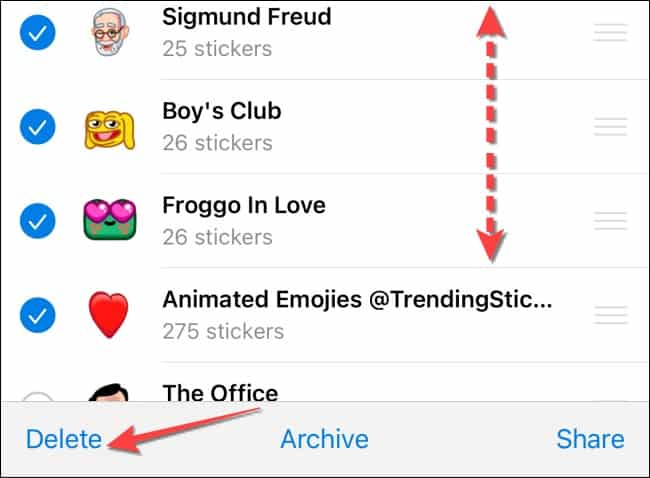
You can modify the order of the packages as you wish by dragging the package from the bar on the left and changing its position in the order.