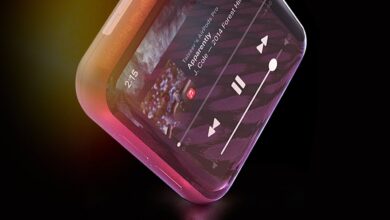Use hashtags to better manage Apple Notes

Apple Notes is the main application for taking notes on different Apple devices, whether it is iPhone, iPad or Mac.
The company is always working on updating the application and launching new features for it to be able to use it better and rely on it completely without external note-taking applications.
The company has added a number of new updates to the Notes app in iOS 15, including the use of hashtags.
Use hashtags to better manage Apple Notes
With hashtags, you can organize your Apple notes and easily access the notes you need, when you need them.
You can record notes under any tag you want, and then search through the tag to find the note you need.
You can use tags in the Notes app by following these steps:
Head over to the Notes app, and open any old note or make a completely new one.
Then type the hashtag you want anywhere in the note after the # symbol, and you must remember this hashtag to look it up later.
You find that the tags you type are identified and shown in a different color in the same note.
When you return to the main interface of the application, you will find a set of tags located at the bottom of the application, which are the ones you used previously.
You can use any hashtag you want in any language you want, and when you click on the hashtag button in the main interface of the application, it will take you to the notes that contain this tag.
Tags are also shared between the Notes app on the iPhone and iPad, by storing the notes in iCloud.
Read also: Learn about the features of iOS 15 that have been delayed
The most important app updates
Apple introduced a bunch of important updates to the Notes app in iOS 15, but the most important updates come in the iPad app.
You can now quickly open and navigate to notes via the iPad app by tapping on the side of the screen.
Quick notes are saved to each app individually, so you can go back to your previous notes about the same app.
Read also: CleanMyMac X App User Guide