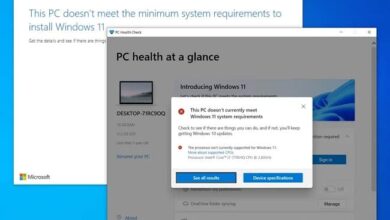How to activate the TPM chip to install Windows 11

issued a company Microsoft new conditions for installing the version of the operating system Windows 11, and one of the most important of these conditions is the necessity of having a security chip called TPM on the motherboard and activating the secure boot feature.
These two elements are prerequisites that must be met to upgrade to the new version.
What is a TPM chip and its purpose
The availability of a TPM chip is a new requirement to install Windows 11 that was not present when upgrading, however your computer may have this chip especially if it was new. But it does come disabled by default as the chip was first built into motherboards in 2014.
More specifically, it is a chip that is either built into the computer’s motherboard or added separately to the CPU. It is hack-resistant, making it extremely difficult for anyone to steal any of the data it is stored in or the encryption keys it generates.
Essentially, this means that the TPM chip is an item that the operating system can trust to be secure. It is like a fireproof lock box in your home where you store important documents.
This enables security features that can help protect your computer, such as encrypting storage drives, or encrypting logins using fingerprints or facial recognition.
A lot of the many features that a TPM chip enhances is the Secure Boot feature. It prevents malware from running when you start your computer by allowing only programs that have been encrypted to run when you start them.
Read also: Windows 11 .. the most prominent motherboards that support the TPM chip
Activate the TPM chip and secure boot to install Windows 11
Before you begin, download and install the compatibility check app PC Health Check, which tells you if it Your computer is eligible for an upgrade.

If there is a TPM chip that is not enabled, or if the Secure Boot feature is turned off. I follow these steps:
- Enter the BIOS or UEFI interface.
- After entering the BIOS interface look for something called TPM or PTT.
- After finding the TPM activate it. Then look for the Safe Boot option and enable it.
- Press the F10 key to save the changes and exit the interface.
- Once the TPM chip and secure boot feature are activated, restart your computer and run PC Health Check again.

Read also: How to install Windows 11 on unsupported computers