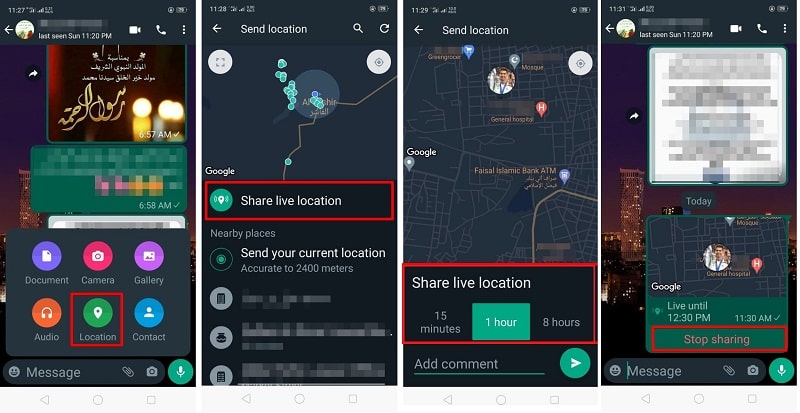How to share your location via Android phone

The process of sharing your location in real time via phone Android with a friend or family member is useful.
Especially if you are visiting the area for the first time, and you can do this in several ways, whether through the Google Maps application directly, or one of the chat applications such as WhatsApp or Facebook Messenger.
How to share your location via Android phone
Share your location via Google Maps
Come Application Google Maps has a built-in feature that allows you to easily share your location with friends, family or co-workers. To do this, follow these steps:
- Tap your profile picture at the top of the open map screen in the app.
- And then from the menu select the Share location option.
- You must specify how long you want to share your site for.
- Then choose the people you want to share your location with from Contacts.
- And tap on the Share option to start sharing your location.
- A message appears at the bottom of the screen stating that you are sharing your location with the selected contact.
- You can stop sharing your location. Click on the menu at the bottom and select the Stop option.

Share your location via Facebook Messenger
If you are already talking to someone on Facebook Messenger and want to send them your location without exiting the app, you can follow these steps:
- Tap the location icon inside the chat screen you’re already having with that friend.
- And then on the map, tap on the blue bar that says Share Live Location.
- If you prefer to share a fixed point, tap the red pin in the top right of the map and search for a place to share it, or drag and drop it on the map.
- A countdown clock shows you only one hour, which is how long you can share your location.
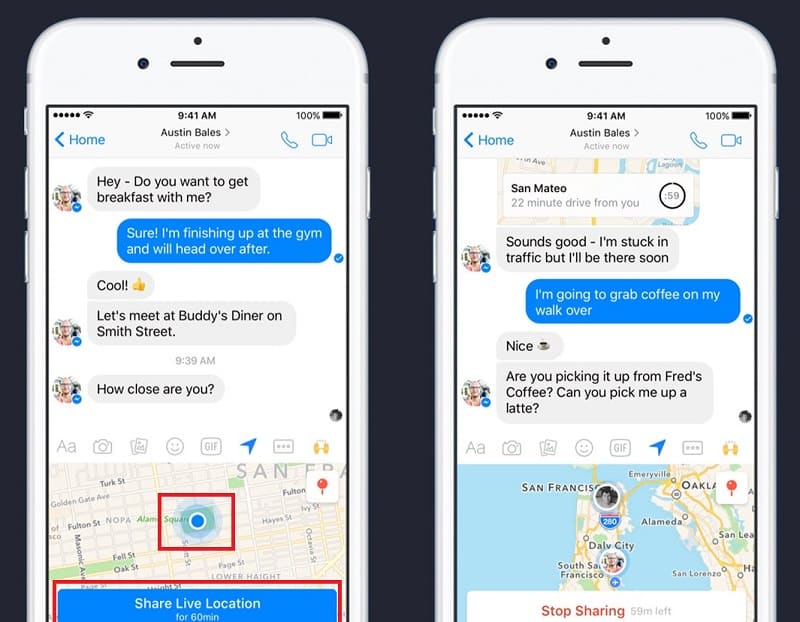
Share your location via WhatsApp on Android
If you are chatting with someone on WhatsApp, you can easily share your current location with them. To do this, follow these steps:
- On the chat screen, click on the attachment icon at the bottom next to the text box.
- From the menu that appears, click on the site option.
- On the next screen, tap on the Share Live Location option.
- Select the time period for participation below and then click on the Submit option.
- And if you want to stop sharing before the specified period has expired, open the chat window and then click on the Stop sharing option.