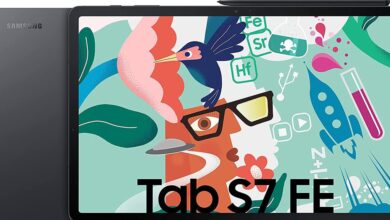Things Microsoft Should Do To Improve Windows 11

Describe Microsoft CEO OS Windows 11 is the most important update in a decade. However the system still contains Many performance issues And the disappearance of some features in the previous version, which make the experience of use very smooth and easy.
What Microsoft Should Do To Improve Windows 11
Re-open file folder location function
In Windows 10 you can search for the file you need. Right-clicking on it and selecting the Open file location option is a straightforward and easy way to open the location the file is in, allowing you to drag and drop files into emails as attachments.
In contrast, in Windows 11, when you right-click on a file, this option is no longer present. Instead, you only have two options: Copy the full path and Open.
The ability to change the default browser in Windows 11
Microsoft Edge browser has many great features that make it a first choice for many users. It seems that the company wants to get closer to google chrome browser leader At full speed in the coming years.
And this only comes by forcing users to use it heavily. To do that, I made changing it in Windows 11 very difficult.
As a result, if you want any other browser and make it your default, you have to change a long list of file types. And select your preferred program for each of them.
Customizable taskbar
If you are someone who likes to customize the taskbar, Windows 11 does not allow you to do so, as you cannot move it anywhere. Nor can you adjust the size of icons and the inability to drag and drop apps into the taskbar.
If you want to pin an app to the taskbar for easy access, you must first click on the search icon in the taskbar. Type the application you want, right-click on it, and select Pin to taskbar.
Improve productivity boosting benefits
Windows 11 has some Great Productivity Features Like Snap Layouts, which lets you choose how you want to place the app on your screen. And an improved Focus Mode feature that helps mute distracting notification sounds.
However, Microsoft has not introduced any revolutionary features or improved existing ones to increase productivity, and some users have stated that upgrading Sticky Notes might be welcome. Which allows users to combine notes into organized groups.
Take a moment to install the new system
It is worth noting that once you install Windows 11 on your computer, you will have 10 days to decide whether you want to use it or go back to the old system Windows 10. Once the 10 days have passed, you will not be able to go back to the previous version.
As a result, if you wish to wait for further system improvements, we recommend that you wait for the next several months before switching to the new system.
This is because Windows 11 is still in its early stages and has a lot of room for growth and improvement in the coming months, as Microsoft is always listening to users’ feedback and meeting their needs in terms of improvements and features.
As a result, perhaps in future updates the company may add some new productivity-enhancing features. Improving existing features and making them even better.
Read also: The most prominent differences between Windows 11 and Windows 10