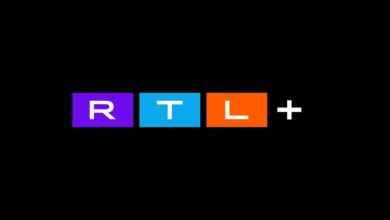A new way to get Windows 11 updates from Microsoft

After launch System Windows 11 Microsoft has revealed that it is currently testing a new way to deliver updates to its new operating system.
Which is expected to deliver updates more smoothly and less complex.
Update Windows 11 in a new way
The new update method is called Update Stack Packages, and it provides update improvements outside of major OS updates such as new releases.
The new feature helps ensure that your computer has the highest probability of successfully installing new updates with the best and least disruptive experience possible.
Andmentioned The company says the new method is limited to a very small set of update-related system files that are developed independently of the operating system.
Just like Versions and Cumulative Updates, packages are delivered to users’ computers through the Windows Update page in Settings.
The new update package will first reach Windows Insider subscribers in the Dev Channel starting with Windows 11 version 22478.
However, by first testing this method with Windows Insider subscribers, the company eventually hopes to be able to expand it to general users in the future.
Windows Insider Dev subscribers can test this new method via the System Update page and check for updates.
It is worth noting that the new operating system includes many improvements. Of which:
- Support for facial recognition login via Windows Hello.
- Microsoft has switched file organization in Windows 11 to the primary indexer system to help improve overall reliability and database size. This helps reduce system usage of disk space.
- Hovering the mouse wheel over the volume icon in the taskbar changes the current volume level.
These changes are part of a comprehensive redesign that distinguishes it from the previous version. This release is the first major Windows update in years and brings many changes and differences from the previous version.
You can learn about the most prominent difference from the previous system by reading an article: The most prominent differences between Windows 11 and Windows 10.