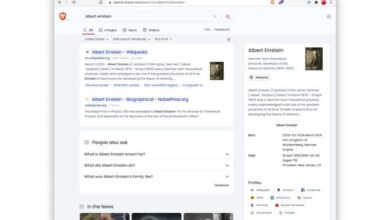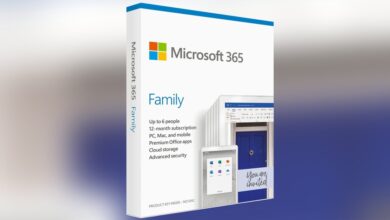How to make your iPhone appear in the sidebar of your Mac
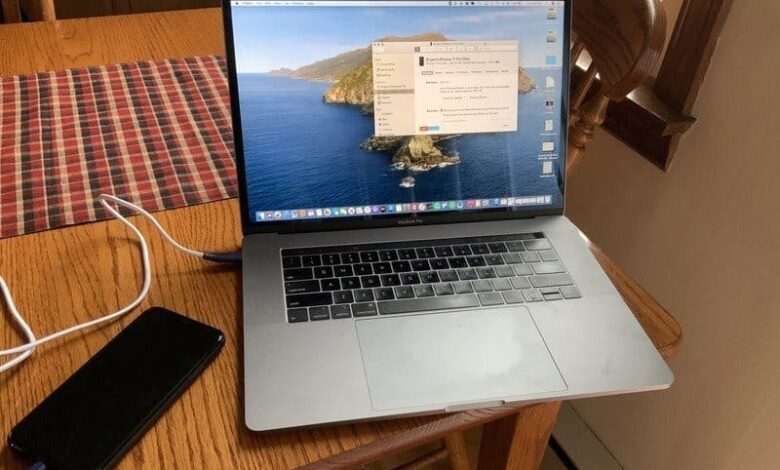
You don’t need to use any external apps when you want to access your iPhone devices and connect them to your Mac computers.
This is because Mac computers automatically show iPhones in the Finder sidebar for browsing files.
This feature has been available since macOS Big Sur and Catalina, but if you want more control over your phone, you need to install third-party phone management apps.
There can be a problem that makes your phone not appear in the sidebar, so here are some of the most important solutions to this problem.
Ensure that the iPhone is well connected
Sometimes the problem is with bad connections or the problem with your computer’s USB ports, so you should check them first.
And you can confirm the connection that you use to connect the iPhone to your computer by trying it on another computer or trying it with the charging ports that it supports.
You can make sure that the USB ports on the computer are working well by following these steps:
Go to your Mac’s settings, by clicking on the Apple icon, and then selecting System Settings.
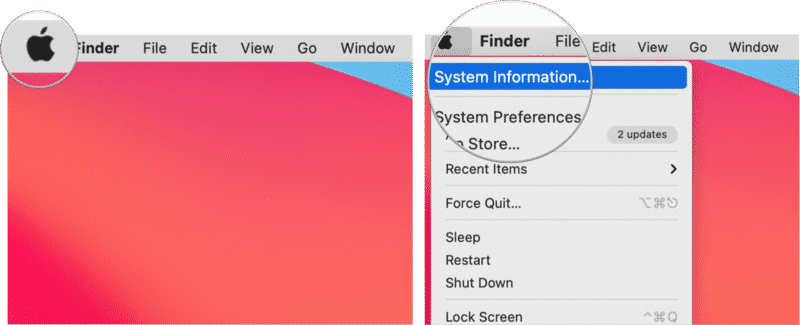
Then head to the USB selection in the sidebar on the left, and you should see your phone listed on the right side of the screen.
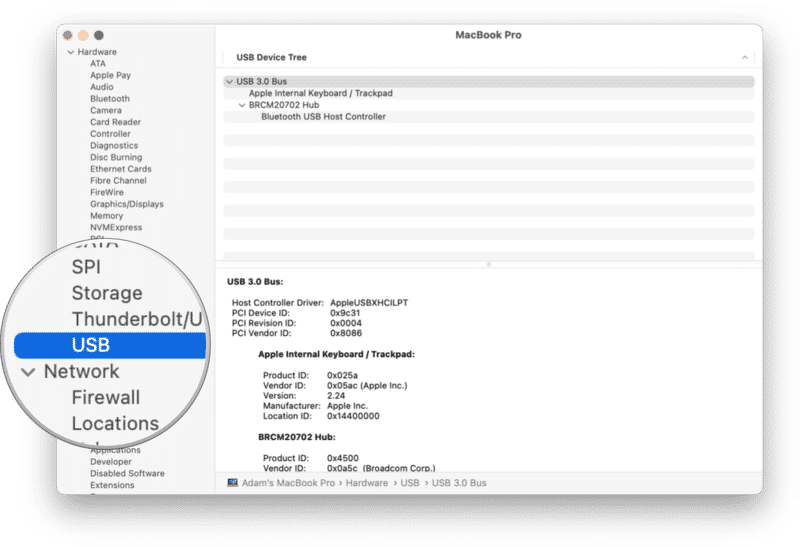
If you do not see the phone on the right side, this means that there is a problem connecting the phone with the computer, and you must look for a solution.
Enable the option to have the phone appear in the Finder sidebar
The problem may be activating the option to appear on the phone, as this option may have been turned off by someone tampering with your device.
You can reactivate this option by following these steps:
Go to the beginning and open the Finder application, then click on the name of the application in the top bar and choose Preferences or Settings.

After that, click on the SideBar tab from the top bar of the preferences menu, and after that, you will see the sidebar settings.
You need to make sure that the option to show iOS devices in the sidebar is turned on, and this option is located at the bottom of the list.
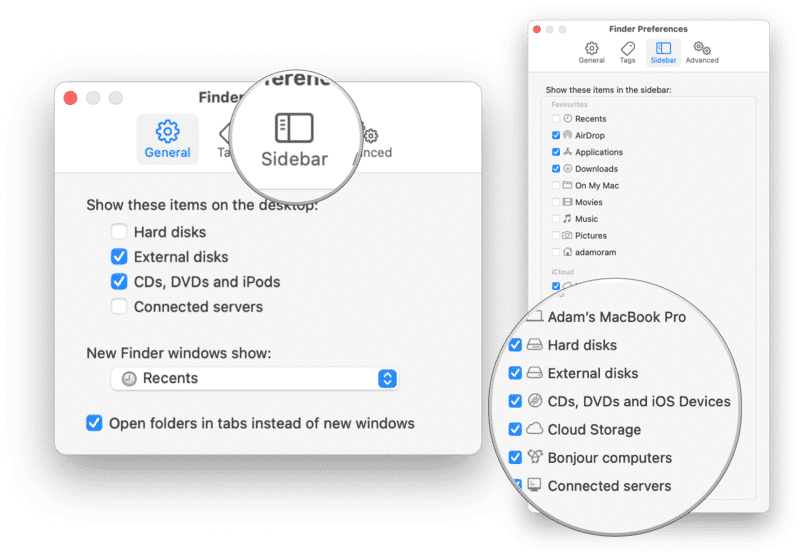
If you do not find this option activated, you must activate it by clicking on the box next to it.
Read also: iCloud data recovery