Step by step to obtain your Covid vaccination certificate in Mexico
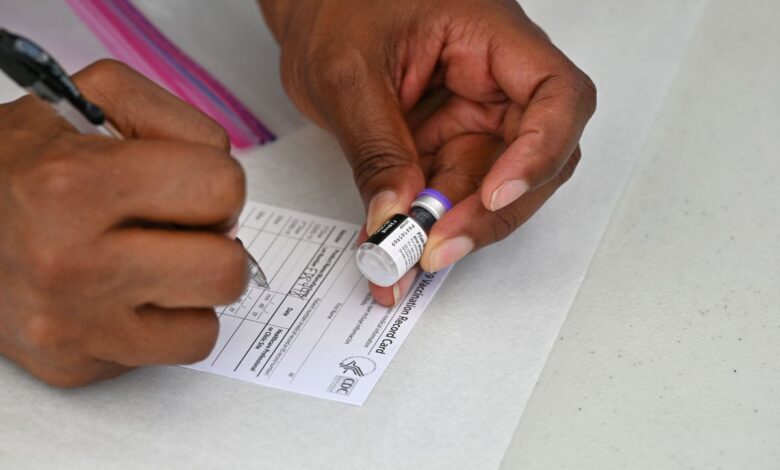
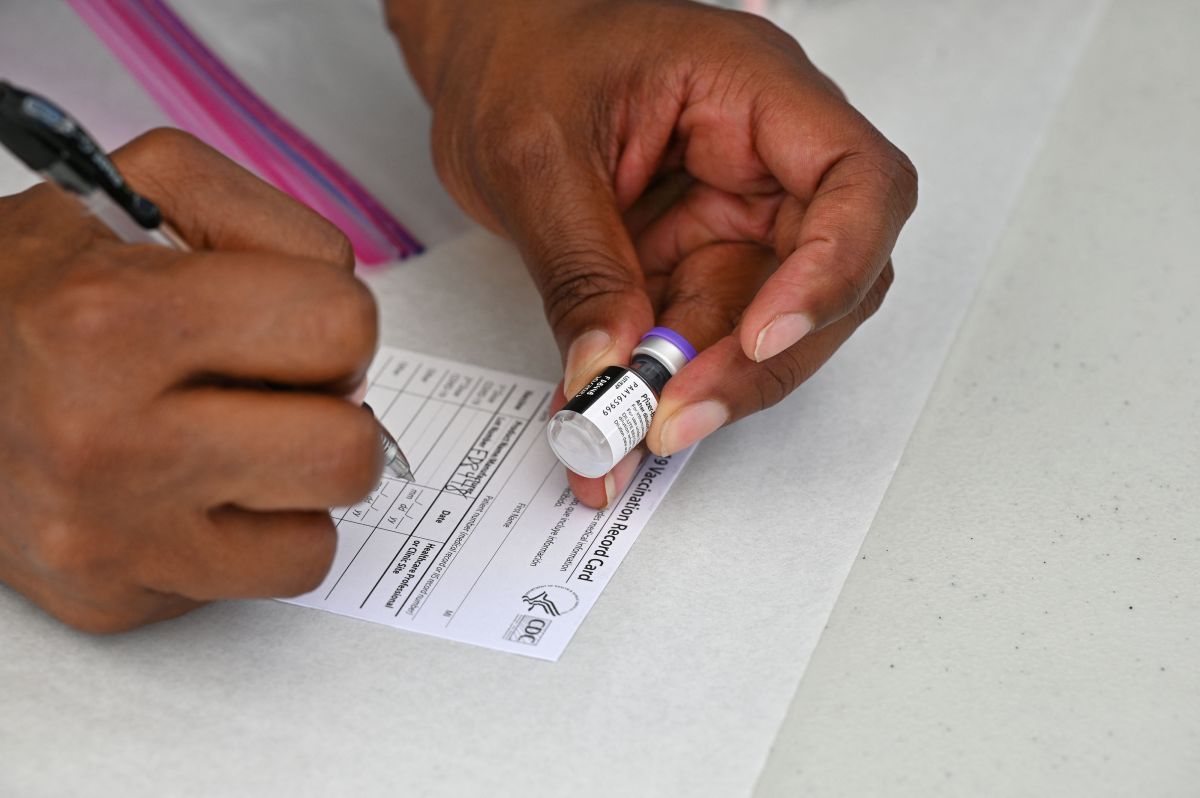
You can get it online and via WhatsApp.
Photo: ROBYN BECK / / AFP / Getty Images
This day it transpired that, after 19 months of closure forced by the coronavirus pandemic, the United States government plans to reopen the border with Mexico for the next month of November, which will allow all those people who cross through this site and who have already covered their vaccination against Covid-19 to make both air and land travel.
Although there are still details to be refined so that the reopening of the border is safe, It is speculated that those who have received vaccines authorized by the World Health Organization (WHO), that is, those of Pfizer, AstraZeneca, Moderna, Johnson & Johnson, Sinopharm and Sinovac. However, those who were vaccinated with Sputnik and CanSino will have to wait for the WHO to authorize them.
If you live in Mexico and you plan to travel to the United States in the next few weeks, it will be necessary for you to have your Covid-19 vaccination certificate at hand. Many Mexican citizens already have it but if you are one of those who still do not know how to download it, here we explain how to do it, step by step.
How can I obtain my Covid vaccination certificate in Mexico?
The first thing to know is that you need to have already received the second dose of the vaccine to be able to download it.
You must enter the https website: //cvcovid.salud.gob.mx/. There you will enter your CURP and immediately, the portal will perform a search that will end up showing your vaccination certificate, which you can download and print.
In case of not being able to obtain it through this Internet page, You can also request it via WhatsApp. You only need to send the message HELLO to 5617130557. Once you have done it, you will receive a message and to continue with the process, you must write the message CERTIFIED. You must have your CURP on hand because in the following message it will be required. Once you submit your CURP, you will receive a link where you can download your Covid certificate in PDF.
What to do if you have problems with your Covid vaccination certificate?
Sometimes there are problems when trying to download the vaccination certificate.
One of the most frequent is that the following legend appears warning about problems on the website: “Please wait a few minutes and try again.”
Another drawback is that when you enter your CURP, a message appears informing you that it is not registered. “We did not find vaccination records with your CURP. If you have already been vaccinated, ask for the correction of your data by attaching in the same file the proof of vaccination that you received in each application. Remember that if you received a two-dose vaccine, the two receipts must be in the same image or PDF file ”. In this case, what you should do is request a clarification through a form.
Remember that the certificate includes the following information: type of vaccine received, vaccination date and a QR code that allows real-time verification by any immigration or other authority, since it takes up the registration of the Mexican Government database.
It may interest you:
The United States already had 8 mandatory vaccines before the Covid-19 vaccine
Biden Calls on the Unvaccinated to “Do the Right Thing” and Promotes Covid-19 Vaccine Mandate
.



